Starting a career as a designer, but you just cannot afford the Adobe Creative Cloud yet? Design is just a hobby for you and you are not making any profit of it? You are a small business owner who is also responsible for the startup’s branding and cannot invest in fancy design software or afford to hire professionals to do the job? We get you. The Adobe apps are all incredibly useful and give designers, illustrators, and artists amazing opportunities to create, but all that comes at a price which not everyone can afford.
That’s why we researched, explored and tested different free design tools to help you find the best solutions to your design endeavours.
Find the list below:
Getting lifetime SaaS deals, in addition you receive risk-free trials. You can try any software and get your dollars back in 30 days if it is not what you expected it would be, or you don’t use it and need it.
So how can you get the best lifetime software deals? Is there anything else you receive with their services? How about we look at them and see what more they can provide us with.
Canva
The top of mind free design tool! Canva is so popular for a reason. The online design tool / app gives you thousands (actually, 250,000+) of free templates to choose from. It offers some amazing, easily customizable designs for print, web and more (presentations, letters etc. – a total of more than 100 design types.
Canva is also a fantastic resource for free photos and graphics to add to your social media post, poster or presentation. It gives you the opportunity to work on all these along with team members, to collaborate and leave comments in real-time.
We also need to mention the 5GB of cloud storage that goes with a free canva customer account. A paid version of the app is also available.
Here’s what Canva offers in a nutshell:
- Thousands of layouts for inspiration
- Huge range of hand selected fonts
- Stunning backgrounds
- Over a million images and illustrations
- Powerful photo editing tools
- Easily collaborate with your team
Cool Backgrounds
Cool Backgrounds gathers a bunch of tools for creating compelling, colorful images for blogs, social media, and websites in one place. Apart from backgrounds, the images generated can be used as wallpapers for your desktop or mobile phone.
The 5-in-1 web tool combines some brilliant background tools from Dynamic particles to Unsplash. The site might expand in the future to include some more web-based tools for background-creation.
As the visual is more popular than ever for web, the cool backgrounds could be used for example as a blog post hero image, social media banner or a mobile device wallpaper.
Adobe FREE apps
Yes, Adobe do offer free versions of some of their apps apart from the 30-day free trial for all apps. Although one does not have the full range of tools the paid apps offer, the free Adobe software can be quite useful for photo and video editing and designing anything.
Adobe Spark
Adobe Spark is the Adobe alternative to Canva. Super easy to use apps, available for iOS and Android*, along with an online desktop version that help you create elegant graphics, social media posts, posters, videos and even web pages! The design of the app is so much more intuitive than advanced software like Photoshop. Spark is perfect for beginners, for non-professional designers or for helping designers create something impressive on the go on their mobile phone.
Some key features of Adobe Spark are:
- Free templates to start from;
- Beautiful fonts to choose from;
- Tons of free icons;
- Animations;
- Professional themes which combine a wide variety of best-in-class layouts, colors, and fonts.
It is easy to tweak all free assets with the text, photos, and icons that best fit your needs. Spark also makes it easy to share your creations on social, or save it on your device.
Spark also has an insightful blog https://blog.adobespark.com/, which can give you enough knowledge and useful tips to create stunning posts, videos and websites even if you are new to design.
*Bear in mind that there are 3 free apps in the Spark family – Spark Post, Spark Video, and Spark Page. Only Spark Post is available for Android. The online version of Spark (also free) unites all three apps in one.
Adobe Premiere Rush
Adobe Premiere Rush is the all-in-one video editing app for quick video-editing and simple montages. Wherever you are, from your iphone to PC, you can shoot, edit, and export good quality videos. The fun, easy to use, and rapidly developing app is the easiest way to grab your followers’ attention and connect with them. Premiere Rush has the tools to make your content stand out from the crowd.
What options does it offer:
-
Transitions – Click and drag to add transitions the easy way.
-
Customize titles – Add and edit polished titles with a wide range of built-in templates.
-
Share anywhere – Export to any social channel in the right aspect ratio.
-
Color correction – Enhance your videos with preset and manual color correction
-
Adjust speed – Change the pace with professional speed controls in one friendly interface.
-
Add audio – Import and adjust audio, with audio ducking and easy voiceovers.
Photoshop Express
Photoshop Express–a fun, fast, and simple photo editor for quick transformations and photo edits. Take and edit impressive pictures with an intuitive digital app on your mobile device. Photoshop Express offers a wide range of tools and effects at your fingertips. Personalize your creations with sticker makers, enhance color gradients and imagery, create pic collages, generate memes, make quick fixes and heighten your memorable moments.
Features available:
-
Perspective correction
-
Remove noise
-
Apply blur
-
Personalize with style
-
Choose from hundreds of looks, effects and filters for pictures
-
Assemble stunning pic collages
-
Spot healing
-
Quick fixes
-
Quality photo import and sharing
Adobe Lightroom Mobile App
Adobe Photoshop Lightroom is a free, powerful photo editor and camera app that helps you capture and edit impressive pictures. It includes easy-to-use image editing tools like sliders and filters for pictures that simplify photo editing. Retouch your favorite photos in seconds, add filters or start photo editing on the go.
What does Lightroom offer on mobile?
-
On-the-go photo editor
-
Precise picture editor
-
Lightroom presets
-
Picture editor & pro-level camera
-
Smart photo organization
-
Advanced photo sharing
-
Easy adobe creative cloud storage
Vectr
Vectr is a free graphics tool that you can use to create vector graphics. This means that they are easily scalable without the loss of resolution by using mathematical equations instead of pixels to draw your design. Vectr does the math for you, so the only thing you need to focus on is turning your creativity into a design.
Vectr is available on desktop and online, allowing for live collaboration with your team-members. With Vectr’s intuitive interface, anyone can quickly and efortlessly learn the basics of illustration and graphic design.
What can you create with Vectr?
- Any 2D graphic;
- Business cards;
- Greeting cards
- Icons;
- Websites;
- Illustrations;
- Logos;
- Resumes;
- Brochures
- Posters;
- Presentations, and anything else you could imagine.
RawTherapee
RawTherapee is a raw photo processing free software. It is made for developing raw files from a broad range of digital cameras. It is perfect for inexperienced photographers and enthusiast newcomers who wish to broaden their knowledge of how to work with digital photography. RawTherapee provides a useful bunch of tools for you to create mesmerising photos and explore your creativity.
RawTherapee is Free and Open Source software which means you can use it free of charge, wherever you like and however you like as long as you abide by the copyleft GPLv3 license. It can be used on different platforms and is available in many languages.
Gravit Designer
Gravit Designer is a fun and useful vector design app. It offers professional-level vector design options as well as some basic pixel related capabilities. Gravit comes with intuitive and flexible UI that works on desktop and in browser. Gravit Designer can help you create lots of different designs with numerous applications, such as:
- User Interface design
- Illustrations
- Light print projects
- Web and social media graphics
- Icons
- Web page mockups
- Infographics
Key Features
- Multiplatform
- Access from anywhere
- A wide range of supported industry-standard formats
- Easy to learn
- Thousands of free assets
- Professional-grade vector editing capabilities
- Real-time (live) and non-destructive editing
- RGB, HSB & CMYK color modes
- Powerful text editing
- Real-Time design collaboration
Milanote
Milanote is a super simple free tool to organize your ideas and projects into visual boards. It is not really a design tool. More of a tool that helps you organize your design process, assets, ideas, notes, and help you be more productive in general.
What can you do with Milanote?
- Write notes & to-do lists – Simple text editing and task management make it easy to add your thoughts to a board.
- Upload images & files – Milanote supports all common file types including JPGs, PDFs, Word, Excel, common design files and many more.
- Save text, images & links from the web – The Milanote Web Clipper lets you save inspiration and ideas from any website with a single click.
- Share and Edit together in real-time – Instantly see your team’s changes, leave comments, and never miss a thing with smart notifications and alerts. will be ready to organize as soon as you’re back at your computer.
- Share the result – When you’re ready, you can invite anyone to view and edit your boards or download a high quality printable PDF.
Are there any other free design tools that you use and think we should know about? Leave us a message and we will make sure to spread the word.
TOP Deals
Top 6 Tools for a Great Start of 2023
After welcoming the New Year 2023, I would like to load you with 6 useful, new and quite interesting tools for you to look at and keep (possibly) if you decide that they can work for you. Here's our weekly roundup:1. Beehiiv - a platform for creating (paid) newsletter...
How To Create A Perfect Colour Combination In Your Creatives?
Top SaaS Sales Email Sequence TemplatesGet the perfect colour combination in your creativesHuetone will tell you which colour suits you best. FreeIf you aim to get the right colour combination in your creatives (we recommend you to keep this a priority), then this...
Relaxation Sounds: Best 7 Tools For You To Focus And Relax
Choosing the right environment plays a huge role in good productivity and rest. Pleasant lighting, a comfortable chair, a favorite flower on the desk, and a cup of aromatic coffee can make your work more enjoyable and efficient. But aren't we missing something? Yes!...
7 Of The Best Sites For FREE Stock Video!
Finding free premium videos to make your communication more effective is not so easy, as most sites with stock videos have a huge subscription fee. Single videos are also usually unaffordable for a small business or a freelancer. A few well-chosen free videos can...
Pixelhunter – free social media AI image resizer
Top SaaS Sales Email Sequence TemplatesAn intelligent image resizing SaaS tool for all major social networks plus moreWith smart compression: no visual artifacts at allFreePixelhunter - an intelligent image resizing SaaS tool for all major social networks plus more....
Best Alternatives To Every Tool, SaaS Or App
Top SaaS Sales Email Sequence Templates99 203 apps and 799 999 opinions about alternativesReviews, comments, and recommendations from users like yourself.FreeWe all often need ideas for some tools, SaaS, or apps and their alternatives. AlternativeTo is a free...
You May Also Like...
Top 6 Tools for a Great Start of 2023
After welcoming the New Year 2023, I would like to load you with 6 useful, new and quite interesting tools for you to...
How To Create A Perfect Colour Combination In Your Creatives?
Top SaaS Sales Email Sequence TemplatesGet the perfect colour combination in your creativesHuetone will tell you which...
Relaxation Sounds: Best 7 Tools For You To Focus And Relax
Choosing the right environment plays a huge role in good productivity and rest. Pleasant lighting, a comfortable...